Enabling a cross-device authentication experience, improving accessibility and inclusivity
Industry
Banking
Project
Portuguese Civil Pension Scheme Bank
Company
Biometrid
ABOUT
The Portuguese Retirement Pension Scheme Bank manages and distributes pensions for Portuguese citizens in Portugal and Portuguese speaking African countries.
CHALLENGE
The bank needed to find a way to periodically verify the authentication of the IDs and check the liveness of pensioners. During initial discussions, client disclosed a 64% drop-off rate during the identity verification process due to lack of the appropriate documents, device compatibility and accessibility issues.
IMPACT
I redesigned the identity verification solution of Biometrid, allowing a cross-device experience where users seamlessly switch between desktop and mobile devices, thereby minimising drop-off rates and enhancing accessibility matters.
MY ROLE & TEAM
Product Designer & Strategist
2 Developers
CTO
MY CONTRIBUTION
Design Audit
Usability Testing
Flow Analysis & Redesign
Design Library Kit
TIMELINE & YEAR
6-9 months, 2021

How we could use Biometrid's SDK solution
Biometrid SDK (Software Development Kit) is a plug-and-play open-source framework that clients can seamlessly incorporate into their products.
Finance industry uses it to facilitate quick identity verification and ensure compliance with KYC (Know Your Customers) regulations.
🚨 Problems I encountered when joining the team in 2020
Upon joining the team, I encountered the web SDK in a rudimentary MVP state, plagued by usability issues. The team's focus had shifted towards the iOS and Android versions of the SDK, resulting in neglect of the web version.
💡My approach
CGA's challenge was a moment to examine in depth our SDK solution from another perspective - the one that ensures inclusivity in design.

Design Audit
💡 How identity verification operated inside SDK
METHOD 2
Videoconference: OCR & Liveness with an agent
Step 1

User starts videocall with an agent.
Step 2

User shows ID and agent captures an image
Step 3

Agent takes various pictures of the user.
METHOD 1
Face Comparison: OCR & Liveness
Step 1

User captures image of an ID.
Step 2

User takes various selfies.
Addressing assumptions from the client & team
Before diving into user research, my first step was to listen to what our client had to say and what my team had to communicate about the product.
🚨 I always warn my team and stakeholders that we should be careful on assuming how our users feel and what they want or expect from the product or service.
💡 Observations and hypotheses are essential to be evaluated and validated in advance. Earlier this is done, better it is to establish good communication and the decision making on how we integrate these insights to the product roadmap.
Security Concerns & Data Privacy

Users expressed apprehension about submitting personal information online due to security worries and storage of their data.
Device Usage Patterns

Users utilise desktops for identity verification but rely on their phones for document photo capture, often due to a lack of stored copies on their devices.

Data collection through questionnaires and interviews with 10 loyal retirees clients of CGA, over 65 years old (we travelled to some of our participants). Analysing various scenarios that could potentially stress our users throughout the process, and integrating these scenarios in UXR:
External factors
🔸A phone call
🔸Doorbell ringing
🔸No stable internet connection
🔸No suitable or quality device
Internal factors
🔸Technology illiteracy
🔸Stress to complete the process
🔸Mobility issues, low vision and no pair of glasses
Task factors
🔸Searching the appropriate documents
🔸No stored ID pictures in device
Areas of UXR before designing solutions


User Scenario 01
As a user, when I reach any action, I want to be able to change device, so that I can complete the identity verification.
Exploration & Design Decisions

Airbnb 🇺🇸 is a global platform that offers unique accommodation and travel experiences. When creating a new account, users must complete identity verification and document validation with biometrics, available on both mobile and desktop platforms. I did not find though a cross-device experience.
How other digital products of the market differentiate?
Most apps don't provide cross-device experience, but just mobile option.
Focused Areas of Improvements

Testing design solutions
Reflections & Future Steps
Final Design
Inclusivity for all user groups

I learned with my team how important it is to create experiences that are accessible and equitable for all users, regardless of their age, abilities, backgrounds, and all.

Advocating accessible design - the struggle to get companies on board
In 2021, my experience with the accessibility was limited, but it marked a turning point. Since then, I've made it a priority to incorporate accessibility into product planning from the very beginning, despite the challenges in convincing others to follow suit.
Include everyone in the process

By including everyone in the process, we ensure diverse perspectives and needs are considered, leading to more inclusive and effective solutions—and this is what I emphasised to my team.
Testing and iterating again and again

Testing never ends! We had long way to go with the product regarding accessibility and inclusivity improvements.
Consistent design library kit

Device Compatibility Study

Observing user's behaviour across desktop and mobile devices while considering accessibility challenges.

Cross-Device Continuity
Introducing features such as generating a QR code, sending an active link via SMS or email for device transitions, and providing clear instructions guidance.

What we have done for accessibility so far
❇️ Improved messaging and instructions (Design System)
❇️ Improved customer support through communication channels (Design System)
❇️ Adjusting colour palette to white & black scales (Design System)
❇️ Studying dark version (Roadmap)
User Story 04
As a user, when I start the verification process, I want to be able to enable accessibility options, so that I can adjust the interface as per my mobility issues.
The true story...
🔹 Most companies do not thing it is a priority and will not invest in required equipment: I aspired to expand our testing sessions to include braille and keyboard/mouse alternatives.
🔹 If you want increased sales, show numbers: Jakob Nielsen emphasises that this is the most effective way to persuade a company to invest in UX and accessibility (KPIs and metrics)
🔹 Aging population will soon outnumber younger generations: Norman's perspective underscores the importance of accessible and inclusive design by addressing the needs of the elderly and others with similar requirements.
🔹 Exiting Biometrid: unfortunately, when I wanted to implement this, my adventure in Biometrid had come to an end, but I made sure to translate the needs into stories and include in the product planning and roadmap.

User Scenario 02
As a user, I would like to be able to book a videoconference call with an agent, so that I can complete the identity verification with guidance.
User Scenario 03
As a user, when I reach any action, I want to be able to submit an evidentiary, so that I can complete the identity verification.